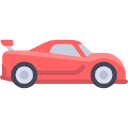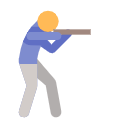PlayStation 5: Redefining Console Gaming for the Next Generation
Since its launch in November 2020, the PlayStation 5 (PS5) has not only become one of the fastest-selling gaming consoles in history but also a technological milestone that has redefined what console gaming means. With its powerful hardware, immersive controller, and groundbreaking exclusives, the PS5 stands as a beacon of what the future of home gaming can deliver.
In this article, we’ll dive deep into the PS5’s capabilities, features, ecosystem, and its impact on players, developers, and the broader gaming industry.
1. A Leap in Hardware Power
At the heart of the PS5 lies a custom AMD Zen 2 processor and RDNA 2 GPU, capable of delivering up to 10.28 teraflops of graphical performance. This allows for:
- Ray tracing : Real-time lighting and reflection effects
- 4K resolution at high frame rates
- Fast load times with its ultra-high-speed SSD
- 3D Audio for spatial sound immersion
The result is a console that delivers PC-like performance in a sleek, consumer-friendly package.
2. The Ultra-Fast SSD: A True Game-Changer
One of the most talked-about innovations of the PS5 is its custom 825GB SSD . Unlike traditional hard drives, this SSD:
- Loads games and assets in seconds
- Eliminates loading screens in many first-party titles
- Enables seamless world streaming (e.g., Ratchet & Clank: Rift Apart )
- Improves game design by removing data bottlenecks
Developers now build worlds that load data on-the-fly, opening up design opportunities that were previously impossible on older consoles.
3. DualSense Controller: A New Level of Immersion
The DualSense wireless controller is perhaps the most defining part of the PS5 experience.
Key Features:
- Haptic feedback : Subtle, dynamic vibrations to simulate in-game sensations
- Adaptive triggers : Resistance in L2 and R2 buttons to mimic physical tension (like drawing a bow)
- Built-in microphone and motion sensor
- Touchpad and integrated speaker for added interaction
Games like Astro’s Playroom , Returnal , and Horizon Forbidden West demonstrate how the DualSense adds an entirely new layer to gameplay, making players feel more connected to the virtual world.
4. Stunning Game Library
While hardware sets the stage, it’s the games that truly define a console. The PS5’s lineup features a mix of new titles, enhanced PS4 classics, and third-party powerhouses.
Notable Exclusives:
- Demon’s Souls (Remake)
- Ratchet & Clank: Rift Apart
- Returnal
- Spider-Man: Miles Morales
- Horizon Forbidden West
- Final Fantasy XVI
- Astro’s Playroom (pre-installed)
Cross-gen support:
Many games are still released on both PS4 and PS5, but the PS5 versions often offer:
- Higher frame rates
- Enhanced visuals
- Faster load times
- Ray tracing support
5. Backward Compatibility and Upgrades
Unlike previous PlayStation transitions, the PS5 supports backward compatibility with most PS4 games. Players can bring their digital libraries forward and enjoy enhanced performance on many older titles through Game Boost .
Games like:
- God of War (2018)
- The Last of Us Part II
- Ghost of Tsushima
look and play better on PS5 — often reaching 60fps and higher resolutions.
6. PlayStation Plus and Game Catalog
Sony has revamped its PlayStation Plus service into a tiered subscription model:
- Essential : Online play + monthly games
- Extra : Game catalog with hundreds of PS4 and PS5 titles
- Premium : Includes cloud streaming and classic PS1/PS2/PSP games
This approach is Sony’s answer to services like Xbox Game Pass, offering more value and accessibility to players who prefer digital access over physical discs.
7. PS5 vs. The Competition
The primary rival of the PS5 is Microsoft’s Xbox Series X . While both consoles are powerful, their strategies differ:
| Feature | PS5 | Xbox Series X |
|---|---|---|
| Exclusive Games | Strong first-party narrative | Wider Game Pass library |
| SSD Speed | Slightly faster (custom design) | Large capacity (1TB) |
| Controller | DualSense innovation | More traditional, ergonomic |
| Subscription Service | PS Plus Tiers | Xbox Game Pass Ultimate |
| UI and Experience | Sleek, modern, but less customizable | Clean and user-friendly |
The PS5 leans heavily into cinematic storytelling and immersive gameplay , while Xbox focuses on ecosystem and service integration.
8. Challenges and Criticism
Despite its success, the PS5 hasn’t been without issues:
- Stock shortages : Global chip supply problems made it hard to find at launch
- Storage limitations : Only ~667GB usable out of the box (though now expandable)
- Big physical size : Not ideal for small entertainment setups
- Region-based game releases and price increases in certain markets
Sony has addressed many concerns with firmware updates, restocks, and SSD expansion support.
9. The Future of PS5
With the console now maturing, Sony is focusing on:
- Live service titles (e.g., Fairgame$ , Marathon )
- VR integration via PlayStation VR2
- Remakes and reboots of iconic franchises
- Third-party exclusivity deals (e.g., Silent Hill 2 Remake )
We can also expect deeper cloud gaming integration and continued evolution of the DualSense experience in upcoming titles.
Conclusion: Power, Emotion, and Innovation
The PlayStation 5 is more than just a console — it’s a statement . A statement that gaming can be cinematic, tactile, artistic, and technologically advanced all at once.
Whether you're exploring ancient realms in God of War Ragnarök , swinging through the city in Spider-Man 2 , or feeling the rain through the DualSense’s haptics, the PS5 delivers something unique: the future , now.
And with its bold hardware, stunning games, and immersive controls, it’s safe to say — the next generation of gaming is already here.